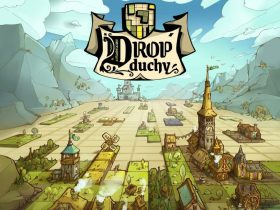Digital Extremes haben in dieser Woche den Patch 1.57 / 22.20.6 für Warframe veröffentlicht und heute liefern wir euch die englischsprachigen Patch Notes nach.
Saryn Revisited:
Our lady of poison is taking the center stage with Saryn Revisited 2.0! Yes, that’s right! She has been revisited for a second time, and this time we took a closer look at increasing the fun factor by removing layers of complicated synergies and giving Toxic Lash and Molt a long deserved encore.
Read all about our intent and full details on the changes in the official Saryn Revisited 2.0 and Spores Revisited Dev Workshops on the official Warframe Forums!
Spores:
Inflicts target with a pox of Corrosive Spores. Spread Spores to nearby enemies at a base range of 16m by shooting a Spore, hitting an enemy with Toxic Lash active, killing an enemy with or without Toxic Lash active, or an ally killing an enemy.
- Spores’ damage growth over time per Spore is determined per enemy infected up to a maximum of 10 infected enemies:
- 2 damage (can be modded with Ability Strength) per enemy infected by Spores every second up to a maximum of 10 enemies. To specify, the number of infected enemies is uncapped! You can infect more than 10 enemies, but the damage growth is dependent on that max.
- For example: 5 infected enemies would set the damage growth to 10 damage every second (Modded damage growth of x * # of enemies infected up to 10). Reaching 10 infected enemies caps the damage growth at 20 every second.
- A meter in the bottom right corner of your screen will show the number of infected enemies and the damage per second dealt to the infected enemies.
- Damage per second “decays” (decrease over time) when no infected enemies remain:
- The damage per second you’ve accumulated will first instantly drop by 20%, which will then commence the decay of the remaining damage by 10% per second (affected by Duration mods).
- Decaying can be observed in the damage per second meter located above Saryn’s ability icons.
- Nullifying effects (including Data-Conduits) increases the decay by 30% per second.
- Recast on enemies for a 20% decrease to its damage per second (scales with Ability Strength) for 50% of the Energy Cost.
- Increased Status Chance from 10% to 50% (scales with Ability Strength).
- Venom Dose Augment: Spores cast on allies temporarily grant them additional Corrosive damage to all attacks.
Molt:
Shedding her skin like a snake, Saryn leaves a decoy behind to draw fire from enemies. Additionally:
- After casting, Saryn receives a momentary speed boost for a short duration.
- Molt now scales similar to Rhino’s Iron Skin – All the initial damage it takes in the first 3 seconds will make it stronger. Any damage it receives after that point will target the absorbed health.
- Damage absorbed is shown in a buff indicator at the top of the screen.
- Once all absorbed damage has dispensed, Molt explodes dealing Toxin damage to nearby enemies.
Toxic Lash:
While active, attacks deal additional Toxin damage; this effect is doubled for melee strikes. Instantly spread Spores when attacking infected enemies. Additionally:
- Increased Duration from 30 seconds to 45 seconds.
- Toxic Lash no longer grants 2 Energy restore when bursting Spores – With the new spreading nature of Spores, survivability of Molt, and the increased duration of Toxic Lash and Miasma, Saryn is not as Energy hungry as she was before!
- A buff icon for Toxic Lash displays so you can see the bonus (ie: after Growing Power, Energy Conversion, and other temporary power-strength buffs are applied).
- Contagion Cloud Augment: Kills with Toxic Lash leaves behind a Toxin cloud and Melee kills double the damage dealt by the cloud.
Miasma:
Release a poisonous miasma that deals Viral damage to enemies in range. Foes afflicted by spores are more susceptible to the mist. Additionally:
- Now has a 100% guaranteed Viral Status Effect on damage tick.
- Increased range from 15 meters to 20 meters (at max rank).
- Increased duration from 3 to 5 seconds.
- Miasma inflicts double damage on targets infected by Spores.
- When recasting on the same enemy it will refresh the tick duration and maintain the Viral Status Effect, but will not stun enemies a second time until the Status Effect ticks have subsided.
General Saryn Changes:
- Increased Saryn’s Armor from 175 to 225 (at rank 30)
- Increased Saryn Prime’s Armor from 225 to 300 (at rank 30)
- Made some minor FX updates to Saryn’s abilities!
- Spores received a slight improvement to the FX.
- Reduced the brightness of Miasma.
- Improved FX to make her Molt cast more pronounced.
- Spores have been optimized.
- Saryn is also coming with a whole new set of sounds voiced by [DE]Danielle!!
- Added Abilities screen stats for Saryn Molt speed buff & duration.
We hope you enjoy experimenting with her changes. We will be watching closely for your first impressions. As always, we appreciate your constructive feedback and encourage you to thoroughly play with the rework before sharing your thoughts: https://forums.warframe.com/topic/957215-update-2220-saryn-revisted-20-feedback-megathread/
Virtual Cursor:
In preparing for the big UI changes coming in the future, we introduced the new Virtual Cursor in this update! This free-moving virtual cursor is the the new default way in which you interact with menus and the items within those menus.
We posted a dedicated Dev Workshop on the virtual cursor which details how we got to implementing it (+ D-Pad support), go over and check out if you’re interested: https://forums.warframe.com/topic/962550-dev-workshop-upcoming-console-virtual-cursor-changes-d-pad-functionality-for-all-platforms/
The biggest changes you will experience are (but not limited to) the following:
- Scrolling is now done using the right stick.
- Pretty straightforward! Move the stick up to scroll up and down to scroll down, move right for right and move left for left.
- Moving the new virtual cursor is done by moving the left stick.
- The cursor can move freely around any part of the screen, you are not locked to any one menu item as you would be using the D-Pad/Left stick prior to these changes.
- Selecting items within the menus is now done primarily by using your default selection button (unless officially assigned in the UI – Captura for example).
- For example: Options in the Arsenal (Equip, Upgrade, Appearance, Abilities) are now all selectable by hovering your cursor over the desired tab and hitting X.
- Windows with fields where you can increase values (ex: Sentient Core redemption at Quill Onkko) will require you to hover over the desired field with your cursor and use the bumpers to increase/decrease values.
- The bumper icons will “activate” when you’re hovering over an area to indicate which window bumper activity will affect.
- Interacting with the Modding UI:
- To equip a Mod select it by hovering your cursor over it and then drag it to a slot by holding down your select button.
- Once you’re in the slot area you do not need to hold it anymore and will be able to move freely about with the Mod in hand.
- Want to swap an already equipped Mod with one from your inventory? Drag and drop it over a Mod in your inventory!
- Unequipping a Mod is done by hovering over it and using the assigned button (triangle) – so nothing’s changed here!
- You will have the option to change the UI Cursor Sensitivity (speed) in the “Controls” Options to your liking.
- D-Pad interacts with the virtual cursor in the following ways:
- You can swap back and forth from the virtual cursor (and from keyboard/mouse inputs) using the left stick to using the D-Pad .
- The virtual cursor will travel with the D-Pad movement.
- Using the D-Pad will snap your cursor to whatever button is nearest to it at that time.
- This is also dependent on which directional button (up/down, left/right) you press.
- Scrolling will still be done by using your right-stick – the D-Pad will traverse over UI items but will not scroll if you motion to the edge of a menu.
- You can swap back and forth from the virtual cursor (and from keyboard/mouse inputs) using the left stick to using the D-Pad .
We will be closely monitoring your feedback (and bug reports) after you’ve had the chance to test it out in the dedicated (XB1/PS4) Virtual Cursor Feedback Megathread:
Ak-Sura Syandana by malayu and Cobalt
Despot Cape Syandana by Volkovyi and Sab531
Du Volpi Syandana by Volkovyi and led2012
Mithra Syandana by lukinu_u
Mushussu Syandana by Stenchfury
Sovereign Syandana by BeastBuster
This is the first TennoGen Round 12 bundle of the batch! All remaining items will be released in future updates. We appreciate your understanding as mainline updates require a lot of attention and care to be launched as soon as possible with the best of quality.
New Equinox Alternate Helmet:
EQUINOX CLISTHERT HELMET – When they are night you are day. When they are light, you are the all-encompassing dark. A demon helm befitting a Warframe of savage duality.
New Simaris Offerings:
Sentinel Precepts (max rank):
- Wyrm – Negate – Sentinel prevents Status Effects from applying to its owner once every 5 seconds.
- Djinn – Reawaken – Upon death, automatically revives itself after 90 seconds.
- Carrier – Looter (reworked original) – Destroys Loot crates within 12 meters.
Data-Parse Widget:
- Synthesis Scanner will now show target enemy weaknesses and resistances.
If you recall, we added enhanced Dojo Decorating earlier this year with some other minor changes. Part 2 has arrived, and it brings with it new visuals and a highly anticipated room!
Lighting Remaster!
Polychrome has a new function: Room Lighting Controls! Construct and place a Polychrome to explore all the new lighting and fog options for each room in your Dojo!
Construct your own custom Obstacle Course with the Obstacle Course Architect in your Dojo! Create elaborate courses and have your Clan compete for best times! This is only a sampling of the different obstacles you can use:
- Disappearing platforms!
- Lasers and pressure-pads that you should avoid at all costs!
- Dummies you need to kill to complete the course!
- And much more!
New Decorations:
Added 37 Tenno Decorations and 54 Orokin Decorations for your Dojo renovating pleasure!
New Dojo Pigments:
Added new Pigment colors dropped by the following enemies:
- Shard Black: Vomvalysts
- Tower White: Condrocs
- Devar Grey: Tusk Bombard
- Wisp Grey: Skiff Pilot
- Mortus Pink: Kuakas
GPU Particles:
For long you have been without the wonders of particles! Well, no longer shall you go without these dazzling FX as new GPU Particles have finally landed for a large library of Warframes, Weapons, and more. We will spend some time continuing to upgrade our catalog throughout the year.
We even wrote a small Dev Workshop when we first announced if you’re interested in reading the origins of GPU Particles! https://forums.warframe.com/topic/952766-new-gpu-particles-and-goodbye-to-physx-fx/
GPU Particles bring beautiful visuals to Warframe by:
- Interacting with the environment.
- Responding to game physics and gravity.
- Responding to explosions and collisions.
You can enjoy GPU Particles at varying intensities that can be changed in your „Display“ Options: Disabled/Low/Medium/High… LUDICROUS!*
*Ludicrous setting is only available on the PS4 Pro!
General Additions:
- The Operator screen now displays a new opening UI! Switch between Equipment, Focus, and Appearance.
- New percussion-driven music has been added to the Star Chart and loading screens.
- Starchat music will now be affected by the Music slider and not the SFX slider
- Added a North indicator to both the Plains of Eidolon minimap and Advanced Map. Cetus is due South, so players need only walk in the opposite direction of this marking to head home for an early lunch!
- Added a ‘Show Ability Banner on Cast’ toggle to the Interface Options menu! You have the option to turn banners off in the Interface Options.
- Added the ability to replay the Once Awake quest !
- Added the repurposed Kuva Defense tile used in Kuva Survival Missions to other Fortress missions.
- Added Growing Peculiar Mod to Onslaught rewards! Damage causes enemy to inflate.
-
- Objects that attract weapon-fire, like Mag’s Magnetize ability, now do so in a more logical way:
- Added a ‚CLAIM ALL‘ button to the Foundry that appears when you have more than 1 item ready to Claim.
- Weekly Leaderboards will now show a reset timer!
- Real-time audio mixing is now handled by our new RTPC (Real-Time Parameter Control) system, which allows greater precision and control of the game-wide mix:
- Real-time audio mixing is now decoupled from music, so players who don’t want to play with music benefit from the new RTPC system.
- Player speed will now adjust footstep/sliding volume.
- Bullet sound volume when the local player is being hit by enemies is now based on Shields/Health.
- The RTPC system also allows cleaner and more focused music during heavy combat.
Khora Changes & Fixes:
- Increased the range of Ensnare.
- Removed the Line of Sight check from Ensnare to make it more reliable.
- Range Mods now affect Whipclaw’s AoE radius, but it is capped.
- Khora’s Whipclaw can now damage decorations (crates, barrels, etc).
- Khora’s Kavat now teleports to a given target instead of pathing there if the target is too far away!
- Changed Khora’s Venari animations from domestic Kavat to Feral Kavat.
- Adjusted a number of Syandanas to fit Khora better.
- Tweaked Venari command sounds.
- Fixed a weird ‚foot shuffle‘ animation with Whipclaw.
- Fixed using Khora’s Whipclaw on a target causing all enemies affected by Ensnare to be released when the target is killed while ensnared. This one was particularly nasty in practice and made her kit feel weak!
- Fixed Khora’s Venari getting locked in her Attack Mode when attempting Mastery Rank tests, which can cause failure on stealth tests (MR9 for example).
- Fixed infinite re-whipping for Khora’s Whipclaw by flailing the camera around rapidly.
- Fixed Ospreys not being fully disabled by Khora’s Ensnare.
- Fixed Venari freezing in place when entering Cetus from the Plains, and subsequently duplicating if you head back out, eventually leading to a hall of kitty statues.
- Khora’s Whipclaw animation has been updated to better reflect the aim direction.
- Operators can no longer be targeted for Venari to Heal. This follows precedent with other Warframe abilities not being castable on Operators.
- Fixed Venari’s ability stats and passive speed buff UI appearing to be affected by Efficiency Mods. Ability Strength Mods are what applies to Venari’s abilities/passive.
- Fixed Venari’s Heal being permanently active when equipping negative Duration Mods on Khora.
- Fixed not being able to see Venari’s hold indicator when switching postures.
- Fixed incorrect icon displaying for Venari’s Healing posture.
- Fixed Venari script error that would occur if you’re controlling the Operator when Venari respawns.
- Fixed Venari not disappearing when playing an Archwing mission as Khora.
- Fixed a case of Khora getting the Venari speed buff HUD icon when Venari fails to spawn.
- Fixed Venari attacking you in the Simulacrum Arsenal when Friendly Fire is enabled.
- Fixed Whipclaw not spreading damage across multiple Strangledomes if it hits enemies trapped in more than one.
- Fixed Khora Whipclaw/Strangledome synergy not using all Mods on extra Strangledome targets.
- Fixed enemies bodies being auto-destroyed when falling from Strangledome that are not going to be sliced. Enemies that get that extra Strangledome slice will be auto-destroyed.
- Fixed Strangledome turning MOA enemies invisible.
- Fixed a crash when Transferring to the Operator when Khora is equipped.
- Fixes towards possible motion blur on Khora’s spikes in the Liset.
- Fixed Khora’s spikes being visible when viewing Navigation.
Napalm and Rocket Bombard QoL Changes:
Bombard (all variants)
- Reduced explosion radius from 6m to 4m.
- Lowered the Tusk Bombard’s base health from 350 to 300.
- Fixed smoke trail behind rocket to persist for life of projectile (trail was disappearing after 8s of flight time, making it very hard to see the rocket).
Napalm (all variants)
- Reduced explosion radius from 10m to 4m.
- Reduced lifetime of fire explosion FX from 10s to 7s.
- Added a damage element to those fire FX – Minor Heat damage and Heat proc if touched.
- Fixed flame trail behind rocket to persist for life of projectile (trail was disappearing after 5s of flight time, making it very hard to see the Napalm).
Sanctuary Onslaught Changes & Fixes:
- Removed Kuria’s from Onslaught tiles since Simaris does not allow the use of Gear in the Sanctuary.
- Sahasa Kubrows can no longer dig up Resources in Onslaught.
- Onslaught mission Credits are now rewarded every 2 successful Zones. This eliminates being able to achieve free Credits in the initial spawn room by letting the timer run out.
- Removed legacy loot crates from Void Onslaught tiles that should not have been part of Simaris‘ Simulation.
- Fixed several Host migration issues in Onslaught.
- Fixed a Lua Onslaught tile having doors that appeared unlocked due to incorrect materials.
- Fixed End of Mission rank being A- when aborting before a Zone has been completed.
- Fixed a pickup prompt appearing in Simaris’ Relay Simulacrum.
- Fixed being left behind if you jumped through the Onslaught Conduit and the timer ran down as you were still transitioning.
- Fixed kills made by Mirage’s Hall of Mirror clones not contributing towards Onslaught Efficiency.
- Fixed Oberon’s Phoenix Renewal Augment turning you immortal in Onslaught.
- Fixed broken Onslaught End of Mission screen that resulted in having to restart the game.
- Fixed ‘Reduced Gravity’ condition carrying over to the next Zone in Onslaught.
- Fixed Onslaught Elemental hazards appearing on every subsequent Zone once it has been determined.
- Fixed Warframe kills not counting towards Onslaught Efficiency when the player is controlling their Operator.
- Fixed dynamic music not playing for Clients in Onslaught (or sometimes for anyone at all in certain tiles).
Scrambus/Comba Changes:
The Corpus are crafty and have found ways to combat the awesome abilities of Warframes. Their tactics help diversify gameplay, but the ability to counterplay is key. We made some tweaks in the past to Nullifiers with counterplay in mind, and now we’ve set our sights (or tried to at least) on the invisible auras of the Scrambus and Comba.
Players can now engage in more cerebral combat with these enemies, using visual cues to take them down:
- Their Nullify aura has been replaced with a power that they can activate in combat. Upon use, it creates an expanding sphere that nuffilies players’ powers, and disrupts them for 2.5 seconds.
-
- Similar to the way shooting the Nullifier bubble or weak point can interrupt or prevent the aura from spreading, shooting off Scrambus/Comba’s helmet (or killing them) will negate the sphere:
Dargyn Changes:
While stealing Dargyns from unsuspecting Grineer is all fun and games, sometimes the Dargyn you want to commandeer isn’t on the ground—sometimes it’s manned in the sky and is shooting at you.
You are now able to acquire an active Dargyn in the following ways:
- Use a finisher from behind while using Archwing, allowing you to transition from Archwing to Dargyn:
- Shoot the Pilot, causing the Dargyn to float gracefully to the ground for you to board:
- Use Loki’s Switch Teleport on the Pilot, leaving him grounded and confused:
In addition to this new mechanic, we have also made the following changes:
- Increased mounted Dargyn projectile damage from 250 to 450 and increased the clip size from 50 to 75.
- Increased the spawn frequency of Dargyn patrol and idle Dargyn encounters when roaming the Plains.
Spear Fishing HUD Changes:
We’ve added a sofishticated new HUD to aid in your aquatic hunt for brains, bones, and delicious spleen! Selecting a Spear in your Gear wheel will open the Fishing HUD where you can switch between Spear, Dye, and Bait on the fly.
Grineer Shipyards Defence Layout/Flow Changes:
- Improved Defense Target navigation by shifting the path towards the center of level.
- Built additional buildings around the Defense Target path at both Defense locations.
- Added additional enemy spawn locations for each Defense location, giving AI more of 360 degree attack option.
- Adjusted Turrets within the level.
- Added additional cover and attack routes for AI.
- The rail upon which the Defense Tram travels on is now electrified!
- Moved hack panels to easier-to-find places in certain Grineer Shipyard tilesets. Hopefully you won’t get caught in a lockdown, but if you do, it should be faster to find a panel!
Captura Changes & Fixes:
To ease the tedious ritual of creating your cinematic masterpieces, we’ve added a new Camera Edit UI to the Advanced Mode settings!
- We now show you what camera is being highlighted in Advanced Mode.
- Added tool-tips to help you know what’s going on with the settings!
- Captura text now supports commas!
- Fixed ‚Cinematic Mode‘ button not re-appearing when swapping settings.
General Changes:
- Zaw Strikes Sepfahn, Rabvee, Dokram and handles Korb and Shtung now have a chance to be used in Hok’s Daily Specials.
- Ash can no longer Teleport to Cameras and Turrets, as it usually results in placing Ash outside of the map.
- Melee head kills now count as headshots (they already counted towards the „Get 10 headshots“ challenge).
- Improved enemy navigation in the Corpus Outpost Defense tile.
- Shortened „Warframe Animation Sets“ to just „Animation Sets“ in the Market category since it’s redundant and crowds the box.
- Melee attacks (including spin attacks) will no longer sweep through walls or objects. Please read our Dev Workshop for Melee insight!
- Numerous weapons have received the PBR treatment:
- Flux Rifle (original material and the Shock Camo Skin)
- Lanka (original material and the Shock Camo Skin)
- Gram
- Kraken
- Marelok
- Grinlok
- Kronen
- Karak
- Twin Gremlins
- Brakk
- Seer – has also receive a new scope FX!
- The Ceramic Dagger has received a new look! Previously it was identical to the Cronus.
- Made nearly 10,000 micro-optimizations to hundreds of scripts including Warframe Powers, Precepts, Enemy Logic, Weapon Behaviors, Game-Modes, and the UI.
- Harrow’s Condemn, Thurible, and Gara’s Shattered Lash (stab) can now be used on ziplines.
- Gara’s Splinter Storm now applies a HUD buff when cast on self to help manage when casting on many targets.
- Operators now emit pain grunts when experiencing fall damage.
- Eidolon Lures will wait until the Eidolon has fully disappeared to be auto-destroyed, instead of being auto-destroyed when the sun rises at dawn.
- Removed the ‘Related Items’ tab from Syndicate Offerings because of purchase attempts resulting in script errors.
- Opened even more previously locked treasure walls in the Void!
- You now spawn in the Observatory upon returning to the Dojo after a mission.
- Increased door opening speeds on the Grineer Settlement and Grineer Galleon Tilesets.
- Polished the animations of the Steel Meridian and Cephalon Suda Syndicate handshake emotes.
- Reduced the frequency of large Grineer Settlement tiles appearing in Extermination missions to help them feel a little less long.
- Increased time given by targets in the Round 11 Mastery Rank Test from 3.5 seconds to 5 seconds and added aim assist to targets to make them slightly easier to hit.
- Turned down volume of bullet impacts on player’s Flesh and Shields.
- Changed the “Dead End” message that appears when viewing a Dojo expansion doorway upon hitting the room limit to say “Maximum Room Count Reached”.
- Crouching is now stateful! If you let go of crouch while in a small tunnel, your Warframe will now stand up when it can.You can also now crouch while parrying.
- Updated the ambience in the Simulacrum by removing the repeating music loops.
- Revised and improved several Rock and Cave materials and meshes.
- Quality of life changes for Grineer cell doors in Rescue missions.
- Changed the marker on the panel used to move the tram in one of the Grineer Asteroid tiles to use a different icon so it can’t be confused with the main yellow diamond objective marker.
- Disabled Challenges in some quest missions (e.g. “use your first power 5 times”).
- Several Corpus Rescue mission Co-Op door improvements and fixes:
- Changed default state to locked where doors were closed to fix spawning issues.
- Replaced markers with new type.
- Added state icons to all doors.
- Added a new marker type on panels for consistency.
- Added activation sound to door context actions.
- Aligned door hint with the ground and changed widths to fit doors (some were too wide).
- Removed panels from opposite side of the door since they’re never accessible.
- Shortened delay before the door opens when panels are activated.
- Fixed context action alignment.
- Fixed missing shiny ‚destroy‘ material on consoles.
- Fixed door closing after being opened.
- Fixed materials on tram door so it doesn’t look like a dead end.
- Fixed some broken material script properties.
- Polished Harrow’s Idle animations and his Agile/Noble Speargun variant animations.
- Updated several ability stat descriptors to make them clearer:
- Standardized format across all Warframe ability descriptions.
- E.g. Range (Meters) # to Range #
- E.g. “Health over Time #” to “Health / Sec #”
- Added units of measurement to the abilities where appropriate – M (meters), S (seconds), % (percentage), X (multiplier), etc.
- Converted decimals to whole numbers (e.g. Equinox’s Rest & Rage Wakeup Health Threshold has been changed from 0.5 to 50% for max rank).
- Changed “Range” to “Radius” for several Warframe abilities.
- Standardized format across all Warframe ability descriptions.
- Syndicate Pickups are now auto-marked on the first pickup!
- Removed erroneous stats from Sentinel UI (Energy and Sprint Speed).
- Lotus is less chatty in Fissure missions!
- Shortened and simplified most levels for the Vor’s Prize missions, making sure the missions are more suitable for new player navigation.
- Arcane ranks are now on the side of the icon rather than in the ’name‘ field.
- You can now purchase multiple copies of Arcane Blueprints in Hok and Quills Offerings.
- Increased the in-mission volume of Octavia’s Horos Sound Pack by .5dB.
- Tweaked the Nova Lamia Skin to better match the Steam Workshop images.
- Tweaked the emissives of the Excalibur Sentient Slayer Skin.
- Tweaked the Maltzur Oculus Listet Skin to improve the emissive details.
- Updated naming filter to allow players to use appropriate words that contain inappropriate words, like “assassin”.
- Updated chat profanity filter to catch profanity with punctuation immediately following it. Those of you who have the filter turned off won’t notice a thing, but there might be a few more asterisks and a few less inappropriate words in chat for our filtered Tenno.
- Exodia Contagion’s Infested grenade 30 meter damage multiplier now also takes into account your combo multiplier.
- Moved the Earth Tikal node slightly to not overlap quest text.
- Replaced primary/secondary titles of Argonak fire modes with Semi and Auto.
- You can now fast travel to ‘Navigation’ in the pause menu once you have your Observatory completed in the Dojo.
- Tweaked Harrow’s Penance impact sound to have a less high frequency ringing.
- Repositioned the Simulacrums ‘Enemy Selector’, ‘Settings’ and ‘Kill Enemies’ buttons.
- Changed the Ghoul Purge World State Window text from „Progress: (0 to 100)%“ to „Ghoul Activity: (100 to 0)%“ to be more in line with other events.
- Improved the Hagoromo Zephyr Skins metallic materials at the request of the creator.
- You can now place multiple Custom Obstacle Courses in your Dojo!
- Upon completing the required Synthesis scans, Simaris‘ Daily Task entry in the World State Window can now be clicked to automatically load you into the nearest Relay.
- Removed the ‘Only Sellable’ option from the Ducat Kiosk menu as it doesn’t apply to that screen.
- Removed profanity filter from Loadout names.
- Tweaked how Assassination Targets spawn in Assassinate Bounties to fix recurring issues of failed Bounties due to the Target not spawning.
- The Bounty will now attempt to procure a spawn location for the Target for 30 seconds, and if it fails, the Bounty will successfully advance.
- Geometry and split-second timing play into factor here, and failing a Bounty due to unavoidable situations does not grant Konzu his early lunch!
- Exiting the Relic selection menu now counts as a non-vote instead of a decline. Previously ‘Exiting’ from the Relic selection screen counted as „declining“ the mission, which you could not undo unless you left the squad, or the mission is cancelled entirely.
- Improved AI navigation in the Grineer Shipyard tileset.
- Melee attacks now freely pass through enemies in Range (i.e an enemy cannot block another enemy from being hit).
- Increased the fade out time for Star Chart ambient and Star chart percussion music.
- Removed the glowing in-world marker from Quill Onkko.
- Optimized loading screens.
Fixes:
Conclave Changes & Fixes:
- Reduced the casting speed of Mag’s Crush in Conclave.
- Reduced the damage of Khora’s Venari in Conclave.
- Reduced the damage of the Dual Keres in Conclave.
- Fixed avatars spawned from Warframe abilities being highlighted as enemies to their creator in Conclave.
- Reduced the damage of Khora’s Venari in Conclave.
- Reduced the ammo pool of the Castanas family and Talons in Conclave.
- Increased the effect of gravity on the Castanas family and Talons in Conclave.
- Fixed a rare case where switching to another loadout in Conclave resulted in receiving no Affinity on that loadout if the mission ended before you respawned.
- Fixed certain Conclave Mod buff indicators not being removed when damaged.
- Onslaught Specimens now display a small spawn portal behind them!
- Fixed Conclave mode of the Arsenal not presenting/applying upgrades correctly to items.
Hotfix #1 June 5th:
This is a small hotfix but you can expect more fixes and improvements to come in the future. Thank you for your patience and feedback!
- Fixed being unable to rotate items in the Market!
Warframe erschien am 29. November 2013 für PlayStation 4, Xbox One und den PC.
[amazon_link asins=’B00GWUSG8U,B00OGU88KE,B00GWUSGU8′ template=’ProductCarousel‘ store=’playstaexperi-21′ marketplace=’DE‘ link_id=’b8982b42-69b4-11e8-be81-f579d952dc17′]