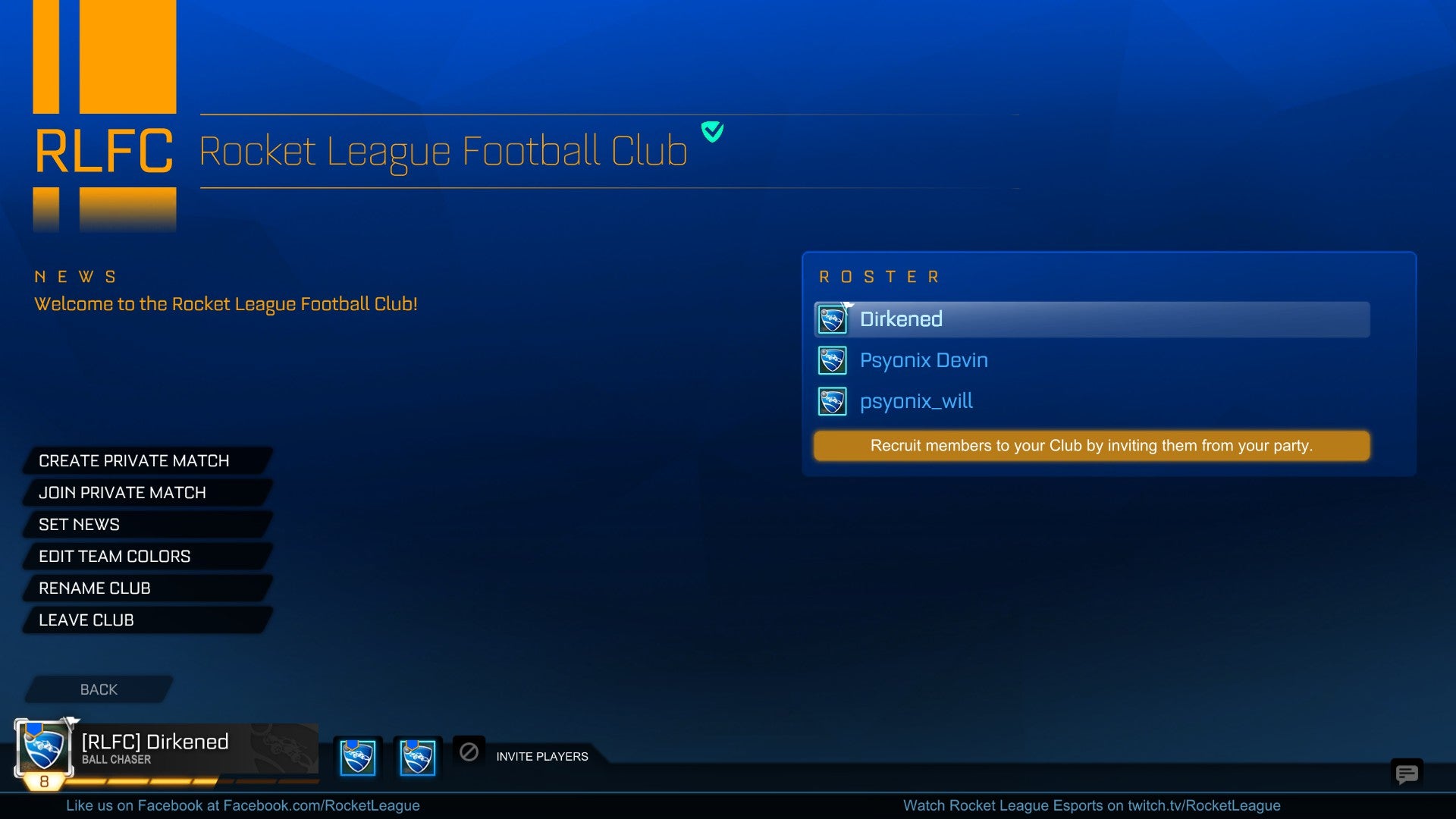Psyonix haben das Progression Update für Rocket League mit die Patche 1.50 1.51 veröffentlicht. Beide Patche sind insgesamt 7,551GB groß und wir haben die englischsprachigen Patch-Notes für euch:
Patch Notes zum Patch 1.51:
Bug Fixes
General
- Fixed an issue that prevented dodging left/right, air ‘stalling,’ and other movements when holding the air roll left/right buttons
- Fixed unintended changes to the ball physics that affected ‘dribbling,’ ‘flicking,’ and other similar mechanics
Patch Notes zum Patch 1.50:
THE HEADLINES
- Progression: Gaining Experience and Leveling Up has been rebuilt from the ground-up
- Clubs: You can now form a ‘Club’ with other players and participate in Club Matches
- Rocket Pass 1 will go live one week after this update’s release
- Match Forfeit adjustments
- Real-time text filtering has been added for Player Names, Clubs, and Tournaments
NEW CONTENT
Rocket Pass
- Rocket Pass 1 will go live the week after this update is released
- Read more about Rocket Pass here
Achievements and Trophies
- ‘Join the Club!’
- ‘Together is Better’
- ‘New Challenger’
- ‘People Person’
- ‘Squad Goals’
- ‘Best of the Bunch’
CHANGES AND UPDATES
General
- The Garage Tabs have been reordered to make Goal Explosions easier to access
- Increased Maximum Keys allowed in a single trade to 200
- [Steam] Added “Particle Detail” to Video Options
- [Nintendo Switch] Text Size of UI is now adjusted between Docked and Undocked states
- Spectator Camera: Player hotkeys are now synchronized across all spectators
- Updated visuals on some Arenas to better handle alternate team colors
- Added controller vibration when you matchmake into a game
Progression
- Gaining Experience and Leveling Up have been rebuilt from the ground-up
- Experience (XP)
- You can now only earn XP in Online Casual & Competitive Matches
- XP is now primarily based on Match Length, not your score
- You earn a scaling amount of XP for each second of a match, including Overtime, up to a maximum of 20 minutes
- A match must be at least 60 seconds long to reward any XP
- New match XP bonuses have been added, including:
- Score
- MVP
- Consecutive Games (when you stay in the same Casual server)
- Backfill (when you replace a bot in a Casual match)
- Weekly Wins
- Each day, you accumulate 2 Weekly Win bonuses, up to a maximum of 14 (one week’s worth)
- Each win earns +200% XP and consumes one of your bonus wins
- XP is only rewarded if a match is completed
- Forfeiting a match counts as match completion
- Match Stats that grant Score have been revised to focus on important events
- Goals, Assists, Saves, Clears, etc. all still give Score and a notification
- First Touch, Aerial Hit, Bicycle Hit, and Juggle Hit no longer award Score
- These stats are still tracked and updated for your Career Stats page
- Leveling
- From Level 20 upward, Levels now require a flat amount of XP instead of taking progressively longer to earn
- The Level 75 cap has been removed; there is no longer a Level cap
- Conversion
- All players have been converted to a new Level based on multiple factors, including total Online Matches played and total XP earned
- Players Level 40 and below convert to roughly the same level as before
- Players above Level 40 convert to a higher level than before
- Players who have been capped at Level 75 for some time will gain extra Levels based on total Online Matches played
- Rewards
- Avatar Borders
- Added a new Customization Item: Avatar Borders
- You unlock new Avatar Borders by leveling up in addition to Titles
- You can select a Border and customize its coloration from the Garage submenu
- Borders are unlocked every 25 Levels up to Level 300, after which they are unlocked every 50 Levels
- Uncommon / “Online” Drops
- You will now receive a random Uncommon or higher item every time you Level up
- Uncommon items and higher will no longer drop randomly after matches
- Common / “Offline” Drops
- You will now unlock all Common items for a specific Customization Item slot simultaneously, rather than one at a time
- Each slot’s Common items are unlocked after a set number of total matches played (Online or Offline)
- You will not lose access to any Common items you have already unlocked
- Titles
- Titles are now awarded to your account for reaching specific Levels
- You will retain any Titles you have previously earned
- You can equip any Title you have acquired via the “Titles” option in the Garage submenu, not just the highest-level one you possess
- The ‘Rookie’ and ‘Semi-Pro’ Titles have been removed as part of this change to prevent players from equipping misleading titles for their skill level
- Legacy XP Titles have had their level requirements adjusted for the new XP system.
- ‘Veteran’: Level 20
- ‘Expert’: Level 40
- ‘Master’: Level 60
- ‘Legend’: Level 80
- ‘Rocketeer’: Level 100
- Additional new titles are available every one hundred Levels after Level 100
- Titles will also be available elsewhere, including Rocket Pass and Events
- Titles are now awarded to your account for reaching specific Levels
- Avatar Borders
Match Forfeit
- Forfeit Votes can no longer be triggered until 90 seconds have elapsed in a given Competitive Match
- 1v1 Competitive Matches do not have the 90-second restriction
- You can still Vote to Forfeit even after another player has left your team
- Forfeiting allows you to still earn XP and rewards for a match
- If you “Leave” early you will not earn XP
- Players can now only trigger one Forfeit vote each unless everyone on their team has also initiated a Forfeit vote
Clubs
- You can now form a ‘Club’ with other players
- A Club consists of:
- A roster of up to 20 members
- A Club Name
- Between 3-32 characters
- Club Names are not unique
- A Club Tag
- Between 2-4 characters
- Shows before your username on banners, scoreboards, etc.
- e.g. [PSY] Devone
- Club Tags are not unique
- Club Colors
- Primary & Secondary
- Club Owner
- The player who created the Club by default
- Can add/remove members
- Ownership can be transferred to another Club member by the owner
- Club Owners must transfer ownership before they leave a Club
- Editing Your Club
- The Club owner can rename a Club (name & tag) once per week
- The Club owner can change the Club’s colors with no restrictions
- Club Matches
- When a Casual or Competitive Match is created and if each team is composed entirely of members of a single Club (one per team), a “Club Match” will be activated
- Club Matches change the team colors and stadium colors to Club colors
- If the colors are too similar, we find a suitable color for one team by first attempting to use their Secondary color, then a neutral option
- Club Members who wish to opt out of this functionality can enable “Force Default Team Colors” under Interface Options
- Club Names will replace “Blue Team” and “Orange Team” on the scoreboard, and when goals are scored
- Club Matches do not occur in 1v1 matches, Private Matches, or Tournaments
- Club Utilities
- Clubs can set a Message of the Day (MOTD) to easily communicate to all members
- The Private Match button in the Club Menu lets you quickly and easily create or join a lobby just for your Club
- Verification
- Clubs may be “Verified” which adds an exclusive checkmark by their name on the in-game scoreboard
- This verification flag guarantees a particular club / player is the “real” one verified by Psyonix
- Club Tags and Names are unique among Verified Clubs, but are not globally unique
- Changing a Verified Club’s name or tag will cause it to lose verified status
- Verification will only be made available to select partners and esports organizations
- Cross-Platform
- Clubs support cross-platform membership, but you will not be able to invite cross-platform players until the RocketID system is released later this year
Text Filtering
- Implemented a new real-time text filtering system that applies to the following cases on all platforms:
- Player Names
- Club Names & Tags
- Tournament Names and Team Names
- [Steam] You may need to choose a new player name if your current player name is filtered out
- Chat will be added to this filter system in a future update
BUG FIXES
General
- Fixed Postgame Spotlight camera breaking if players left the match
- When the “Match Notifications” option is set to Time Updates or Kickoffs Only, you will once again hear the audio cues for hidden notifications like “1 Minute Remaining”
- Fixed an issue that could cause reconnecting to a Ranked Match to fail
- Fixed appearance of Painted ‘Mainframe’ Decals
- Fixed chat input being lost when an item popup occurs
- Fixed an issue causing ball trail effects to shorten at high framerates
- Fixed removing items from a trade by selecting them in the trade window
- Fixed paint finish on ‘‘89 Batmobile’
- Trails are now properly aligned with Wheels on ‘‘99 Nissan Skyline GT-R R34’
- Thumbnail of Painted ‘K2’ Wheels now display the correct color
- Battle-Cars no longer spawn in as invisible to some players
- Titanium White ‘MDGA’ Decal no longer appears as grey
- Event Currency notification now properly displays after a match ends
KNOWN ISSUES
- New item notification shows for some players in Garage despite having no new items
- Details window not showing in trades when only one item per player is in the trade window
- [macOS. SteamOS] Textures on some buildings in the background may be missing
- On Salty Shores, some ground textures load a few seconds after reaching the Choose Team screen
- Moving quickly between the Showroom and Garage may cause Boosts and Trails to not display properly when viewing in Redeem Rewards and Crate Preview menus
- Some Gray Wheels (Voltaic) may appear similar to Titanium White variants
- Black texture can be seen sometimes outside of the Neo Tokyo and Tokyo Underpass Arenas
- [Steam] Some Rocket Boosts may appear shorter than normal when playing Rocket League at higher frame rates
Rocket League erschien am 7. Juli 2015 für die PlayStation 4.
[amazon_link asins=’B00GWUSE1O,B00GWUSF68,B00GWUSG8U,B00GWUSGU8,B01M2X4Q4R,B01M24HTGD,B00OGU88KE,B00OGU8GRO‘ template=’ProductCarousel‘ store=’playstaexperi-21′ marketplace=’DE‘ link_id=’bf82b43e-a520-11e7-9363-91074bca5b25′]